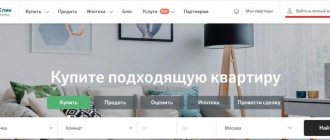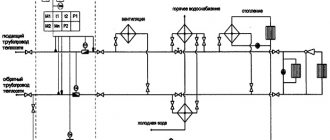Where can I get the housing and communal services identifier in the housing and communal services GIS, which is needed to use the unified information system?
To make a payment through GIS you need several keys:
- housing and communal services identifier;
- personal account;
- payment document identifier.
GIS was developed for the convenience of Russians. With this system, paying utility bills has become much easier. There is no need to crowd around cash desks, knock on the doorsteps of resource providers, or make tedious calls. All you need is a device with Internet access and a payment card.
In the GIS, citizens have access to information about the current state of affairs, input of current metering indicators with the ability to immediately pay the bill, tariffs, standards, addresses of structures that control the activities of management companies, sample contracts and other information.
PD ID
This is the full payer code to be entered into the GIS. Consists of 18 characters:
- 1-10 – personal account;
- 11-13 – name of the service;
- 14-18 – payment ID.
Based on the first 10 characters, the system recognizes that we are talking about a utility payment, and also understands what specific dwelling we are talking about and who its owner is. Getting a personal account is very simple - it is created automatically by generating symbols in the following cases:
- emergence of a new owner;
- the emergence of new residential premises.
For example, if the owner of a residential property has changed or a co-owner has appeared who must pay his part of the payments, another personal account is required. If a person who has a personal account for one property has a new home, he must receive a new personal account, because the new property will not be identified from the previous account.
So, based on the first 10 characters, the GIS determines that the payment is being made for utilities, and what kind of real estate they plan to pay for.
11-13 characters – the name of the specific service. In this case, the 11th character is separating and has no practical load. Using 12-13 characters of the code, the program determines what exactly the payment is being made for - for water supply, hot water, heating, garbage removal, etc.
The code ends with information about the payment document.
- 14 – a symbol without meaning, it serves as a separator between the first two and third parts of the identifier;
- 15 – the last digit of the year of payment (for example, 8 for 2018);
- 16-17 – month of payment (for example, 11 – November);
- 18 – payment document number (usually there is a number 1 here, because there is often only one payment document for each apartment).
Question: where can I get the identifier of the GIS Housing and Public Utilities payment document?
Answer: the program generates part of it independently - the first 10 characters are unchanged, they are generated in random order every time a new payer (new home owner) is entered into the database. The following symbols indicate the specific service and the period for which payment is made. These symbols are contributed by the utility company.
Important! The utility coding does not have a common pattern. Each utility company sets its own values. The relevant information is entered into the database, so the program will decrypt everything correctly.
Decoding a sample payment order for utility bills
When receiving a receipt, not everyone can understand what some items mean. But if you delve into the essence once, it becomes obvious that there is nothing complicated in the document, and its structure is intuitive
. The payment consists of 2 main sections - notice and invoice itself.
The first section includes the following items:
- information about the owner;
- the address to which the invoice is issued;
- payer code, which is an identifier with which you can pay a receipt through an ATM or on the Internet;
- barcode with which you can make payment using a specialized terminal;
- the period for which the payment applies.
The invoice itself contains the following information:
- information about the management organization;
- a list of housing and communal services, in which the following abbreviations are adopted: cold water supply/hot water supply – supply of cold and hot water, respectively;
- KPU - metering device installed in the apartment;
- DPU - common house metering device;
- MSW – removal of solid waste;
- "zap. device." – maintenance of the locking device;
- "techn. obs." – maintenance and repair of the building;
- "water drain" – water disposal;
- “quantity” – volume of consumed – established tariff for – product of quantity and tariff;
Payments in the receipt are divided into two types: directly for utilities and for the use of living space. The latter type includes rent and fees for major repairs.
Payment for housing and communal services can be established based on the following calculation principles:
- per unit of resource consumed;
- by the number of residents;
- according to the consumption standard for 1 person;
- according to the size of the living space.
The insurance box is not present in payment documents in all regions, but only where voluntary insurance of living space is provided. Insurance is paid in the event of a disruption in the functioning of a particular housing system
. For example, in case of flooding by neighbors, compensation for damage will come from the insurance fund.
To conclude an insurance agreement, you must fill out and send to the specified address a form that is placed in the mailbox annually.
To pay insurance premiums, you must select the “Including insurance” option. The first payment must be made before the beginning of the next month after the conclusion of the agreement
. In the event of an insured event, you must contact the insurer within 3 days.
Preparation of payment
The utility company prepares the payment. It takes the personal account number from the database and is not able to change it. The following symbols are entered by them based on the data known to them - how much, for what and for what period the consumer of the service owes.
If the receipt that a citizen receives from the supplier contains an identifier, the service consumer has the opportunity to open the GIS website and make payment.
Other options are available to pay for utilities using the ULS:
- Sberbank website and ATMs for clients of this bank;
- local specialized resources;
- service provider resources;
- cash registers.
What should I do if I didn’t receive the receipt?
As a rule, every month residential property owners receive a paper receipt for utility bills via mailbox. However, there are cases when the payment form does not arrive for some reason, or the citizen is in another locality and cannot pay the receipt from the management company on time.
What to do if you don’t have a receipt on hand:
- contact the housing office or management company to clarify the amount of payment;
- request information about charges on the Internet - on the website of the bank or service provider;
- contact your utility service provider in person.
Subsidy
If more than 22% of the family budget is spent on utility bills, the household has the right to request a subsidy. If the request is approved, the total amount of payments will be limited to one-fifth of the family's income. Subsidies are assigned by local social welfare authorities.
When loading payment document identifiers from the GIS Housing and Communal Services, the required fields “Period” and “Receipt Type” may not be filled in.
Let's look at why this could happen.
To download payment document identifiers assigned on the GIS Housing and Communal Services website, you must go to the “Data Exchange with GIS Housing and Communal Services” form, select the exchange type “Payment Documents” and go to the “Loading Identifiers” tab:
Identifiers of payment documents are recorded on the GIS Housing and Public Utilities website after successful uploading of the “Information about payment documents” file in your personal account. They are stored in the file “Information about payment documents... Result”. You can download this file in your personal account of GIS Housing and Public Utilities – Result of file import/export:
You need to find the desired file and click on the down arrow and select “Save processed file”:
Open the saved document:
The processing status should indicate “OK”; an identifier will be assigned in the “Payment document ID” field.
We load this identifier into the program.
In the open window “Data exchange with GIS Housing and Communal Services” we indicate the Search directory - the folder where this file is located:
Note:
you cannot select the file itself; you just need to specify the folder where the file is located.
After specifying the folder we need, click on “Perform search”:
The tabular part will be filled with data from the file:
This message indicates that the “Period” and “Receipt Type” fields are not filled in - these fields are required.
This message appears if the information on the period and type of receipt for the personal account is not entered into the Information Register “Payment documents uploaded to the Housing and Public Utilities Information System”.
Let's go into this register and check the data.
To do this, go to the “All functions” menu (more details about this menu are described in the instructions):
We find the information register “Payment documents uploaded to the GIS Housing and Public Utilities”:
We open it and make a selection according to the personal account. In this case, this is the personal account “l/s No. 2011067057”:
No data on this personal account was found in the register.
In order for the data to be displayed here, you need to re-upload information about payment documents on your personal account for the required period (in our case, January 2018).
Note:
You just need to upload the file; you don’t need to upload it again to the GIS Housing and Communal Services
After uploading, let’s check whether the data appears in the Register:
The data has appeared.
Now let's go back to loading identifiers and perform the search again:
We see that all columns are filled. You can save identifiers:
This identifier is also recorded in the information register “Payment documents uploaded to the GIS Housing and Public Utilities”:
Various methods are used to pay for housing and communal services, and one of the main methods is the use of the GIS housing and communal services system. But to pay, each consumer must know a special code, which is called the payment document identifier. Below we will learn about what GIS housing and communal services identifiers are and what blocks the PD identifier consists of.
How to fill out a receipt for “State Services”
Paying utilities is also not difficult. But without commission it is available only to registered users. So, we’ll show you a step-by-step example of how to fill out a housing and communal services receipt for public services.
Step 2.
On the page that opens, click on “Get a service.”
Step 4.
If you haven't found the organization you need, you can try to find it using the TIN. The system will display all information about this organization. You will need to select the desired invoice to pay and click “Next”.
Step 5.
On the next page you will be given a form to fill out. You will need to enter in the appropriate fields:
- user data;
- address;
- current account of the organization receiving the payment;
- purpose of payment;
- payment amount.
All this data is indicated on paper receipts that arrive in your mailbox.
Step 6.
On the next page you will be asked to choose a payment method: by credit card or using an electronic wallet.
By clicking “Continue” you complete the payment procedure.
IMPORTANT!
Please note that it may take up to 7 days for your payment to be processed.
If you need to print a receipt for payment for housing and communal services, go to the “Notification Feed” tab in your personal account. Then select the service you need. When opened, a “Print” button will appear.
If it is not possible to print it now, you can send it to your email and send it for printing from there at any convenient time. And receipts for utility bills 2018 (filled out) can be found in our article above.
What's happened
The full payment document identifier (PD) is a special alphanumeric code that consists of 18 characters. This GIS account is entered into the document by the housing and communal services company so that the end consumer can pay for utilities using this GIS account. This code is useful both for paying utility bills at the bank and for paying online. The housing and communal services identifier in the Housing and Communal Services GIS contains information about the residential premises, the consumer, and so on. The code consists of 18 characters; The account itself can be divided into three main blocks:
- Single personal account (USA). This block contains information about the premises and the person who is the end consumer. Number of characters - 10 pieces. This account is assigned not by the management that provides the services, but by the GIS site itself.
- Housing and communal services code. This block contains information about a specific service (water supply, electricity supply, gas supply, cleaning the area around the house, and so on). Number of characters - 3 pieces.
- Payment document identifier. This block contains information about the payment order, according to which the consumer will pay for utilities. Number of characters - 5 pieces.
Below we will look at GIS housing and communal services identifiers in more detail.
Single personal account
A single personal account (UPA) is a code that contains information about the premises and about the consumer who must pay fees for the provision of housing and communal services. A single personal account consists of 10 characters: the third and fourth characters are letters, and all other characters are numbers.
Important! This code is needed so that the operator of the housing and communal enterprise understands that this payment relates to the GIS housing and communal services. Also, using this code, the enterprise operator identifies the residential premises and the owner of this premises, on whose behalf payments are made.
A single personal account is created automatically by the GIS housing and communal services system using the random number generation method. A new ELS is created in the following cases:
- Adding a new personal account.
- The appearance in the GIS housing and communal services system of a new residential premises owned by a person.
- The appearance of a person who will act as the owner of the residential premises. If the owners of the premises are several people, then new ULS will be created for each owner.
Service ID
The housing and communal services identifier in the Housing and Communal Services GIS is a special code. It contains information about the dwelling and the consumer, as well as information about the type of utility service. The housing and communal services identifier consists of 13 characters, which have the following meaning:
- The first 10 characters represent the ELS, which is generated when registering a home, adding an account, or adding a new consumer.
- 11, 12 and 13 characters are a special code that contains information about the utility services that the utility company provides to the consumer. The 11th character is a special delimiter character that separates the ELS from the utility identifier.
Payment document ID
The GIS account of a payment document is a special code that contains information about the residential premises, consumer and type of utility service, as well as information about the payment document. The GIS account of a payment order consists of 18 characters, which have the following meaning:
- The first 13 characters represent the identifier (which in turn consists of the ELS number and a special code that identifies the utility service).
- The 14th character is a special separator character that separates the service identifier from the payment document account.
- The 15th digit is the last digit of the year.
- The 16th and 17th characters are the serial number of the month.
- The 18th character is the number of the payment document (usually the consumer receives only one payment per month, so most often the 18th character has the value 1).
Table
The table provides a breakdown of all the symbols that are included in the GIS payment order account:
| Serial number | Format | Meaning | Housing and communal services identifier type | What do GIS housing and communal services identifiers mean? |
| 1 | Number | A unique code that is assigned to each consumer (characters are generated randomly) | Single personal account (USA) | Information about the room and person |
| 2 | Number | |||
| 3 | Letter | |||
| 4 | Letter | |||
| 5 | Number | |||
| 6 | Number | |||
| 7 | Number | |||
| 8 | Number | |||
| 9 | Number | |||
| 10 | Number | |||
| 11 | Sign "-" | Service code in GIS Housing and Communal Services | Information about a specific utility service | |
| 12 | Number | Number of works and/or services for which the consumer must pay | ||
| 13 | Number | |||
| 14 | Sign "-" | Used as a separator | Payment document ID | Document details |
| 15 | Number | Last digit of the year | ||
| 16 | Number | Month number | ||
| 17 | Number | Month number | ||
| 18 | Number | Serial number of payment document per month |
Example of a payment document identifier for GIS Housing and Communal Services
Now let's try to decipher the account ourselves. If you have received a notification indicating GIS account 84ba642319-02-8011. Such GIS housing and communal services identifiers are deciphered:
- 84ba642319 is ESL. This value is randomly generated once each time a new account, owner, or property is added.
- 02 is the service number. Numbering is carried out by utilities, so this symbol does not have a single interpretation; in one case, this code will mean hot water supply, and in another case, gas supply, and so on.
- 9011 is information about the document. Symbol 8 is 2019
- year, 01 is January, 1 is the document number.
What we get as a result: 84ba642319-02-9011 - this is the first payment document for January 2020 for service number 02, which was provided to consumer number 84ba642319.
Why is it necessary?
A payment is a means of payment that any company needs in the course of its activities. All legal entities on the territory of the Russian Federation are required to pay tax (VAT, personal income tax), insurance premium for hired employees, cash payments under the terms of the transaction, contract and other payments. This may indicate that the enterprise or individual entrepreneur (IP) is actively involved in the movement of funds through accounts.
Payment of transport tax
PP is necessary in order to make the following transactions and payments:
- payment of funds to contractors for goods that were shipped, services provided, all kinds of work that were performed by suppliers;
- payment of tax fees and contributions to budgets of various levels, as well as to the accounts of extra-budgetary funds, payment of fines or penalties that were assessed by inspection bodies;
- transfer of funds for the need to place loans, returns or deposits, as well as interest payments according to these services;
- placement of advance payment for services, works, products;
- transfer of funds to other persons with whom obligations under contracts and transactions are fulfilled;
- making periodic payments in accordance with the terms and conditions of the contract.
According to the list, it is clear that the software is used by the company for almost all possible types of payments.
Where can I get a payment document identifier?
The full GIS account is entered into the document by the operator of the housing and communal services company, which has the appropriate authority. The operator takes a single personal account from the state database of the GIS Housing and Communal Services, and the operator cannot change this code at will. The number and information about the means of payment are indicated by the operator independently when drawing up a payment notification.
Important! After receiving the document, the consumer of housing and communal services must make a payment. If for some reason the payment document does not indicate a GIS account (operator error, torn receipt, etc.), then the consumer must contact the housing and communal services company to get a new GIS payment account.
Where to find out the code for housing and communal services
Housing and communal services identifier
is generated by the system automatically and collectively identifies the following information: 2. code of an individual housing and communal services service (based on the number of invoices a citizen receives for payment for the premises from the service provider).
Housing and communal services identifier encoding, digits 1 to 10 correspond to the number of a single personal account; categories from 12 to 13 - the sequential number of works, services for which the consumer is obliged to pay. Example of housing and communal services identifiers: 75da533315-01 Housing and communal services identifier allows you to identify the personal account of the service provider in the Housing and Communal Services GIS. Unloading unique numbers of premises, ELS and IZHKU from the GIS Housing and Communal Services.
Obtaining the value of the field “Global unique house identifier according to FIAS/House identification code in GIS Housing and Communal Services” To search for a unique house identifier, you must go to the website of the GIS Housing and Communal Services portal (https://dom.gosuslugi.ru/#main) · In the “Electronic Services” section » Click the “All services” button (https://dom.gosuslugi.ru/#/eServices) · Select “Find out the house code in the GIS Housing and Communal Services” · In the form that opens “Obtaining information on the address of the house”, fill in the required fields · Click the “ button Obtain information about the classification code of the house in FIAS / identification code of the house in GIS Housing and Communal Services" · The result will be available in the view below: "Identification code of the house in FIAS" and "Identification code of the house in GIS Housing and Communal Services" Please note that for temporary addresses of the housing stock, added to the GIS Housing and Communal Services portal and not present in FIAS, only the House Identification Code will be displayed in the GIS Housing and Communal Services.
Identifiers of temporary addresses (addresses added to the Housing and Communal Services GIS based on requests) are posted in the open part of the Housing and Communal Services GIS on the “Regulations and Instructions” page (https://dom.gosuslugi.ru/#!/regulations) and are available in two forms: · “ Register of added addresses to the GIS Housing and Communal Services portal" - one line address and house identifier assigned to GIS Housing and Communal Services, which is indicated in the field "Global unique house identifier according to FIAS/House identification code in GIS Housing and Communal Services." List of template fields. Indication of mandatory fields in the table: “+” – required, indicated in green in the template; “-” is optional, indicated in yellow if the field is always optional, and blue if there are conditions that make it mandatory.
Why do you need a single personal account?
The 10-digit code stores information about the owner of the premises, the services he receives and data about the apartment or house. It can be identified by the presence of letters in the code - the third and fourth characters. Everything else is numbers.
A personal account is created by the Housing and Public Utilities Information System when registering a new subscriber using a random number generator. It will be assigned to the owners of new premises or if the apartment has one or more owners.
If you use a single personal account when paying for housing and communal services, the system will know that you are paying through the Housing and Communal Services GIS.
It consists of two parts: the first, open, to which all individuals who, after completing the registration procedure on the resource, have access. This part allows the user to find out information about his own residential building, its management company, and also to pay the citizen’s utility bills using his personal account.
The second part of the information can be seen and changed within their competence only by those individuals who have been identified and authenticated in the Unified Identification and Automation System, as well as organizations (management companies, homeowners' associations) and representatives of government bodies or extra-budgetary public funds.
It would be logical to assume that since a citizen using GIS has the opportunity to pay utility bills directly in the system, then operators who accept payments also have access to it.
This is true - operators who accept payments for utility services have access to the GIS housing and communal services
.
As a general rule, the system operator places in the GIS a list of functions available to users. In the future, everything depends on whether the information on the basis of which the operator was issued his authority is available in the appropriate register.
If it is present, all functionality becomes available to citizen users immediately. If there is no such information in the registry, the functions will be blocked. Only after the necessary data has been entered into the registry will the operator have the appropriate powers
.
In order for the payment acceptance operator or payment agent to receive authority in the GIS, they must not only wait for the data to arrive in the system registers, but also upload electronic copies of agreements and other required data into it to confirm authority.
Attention!
powers received in the State Information System of Housing and Communal Services are limited in time, and, as a rule, terminate after the expiration of the period for which they were issued.
But they may be lost earlier for the following reasons:
:
- review;
- the one who received the powers will refuse them;
- the authority of the user on whose behalf the actions were performed will expire;
- the basis for such powers to operate will be absent or cease to exist;
- it will be discovered that the user used information that did not correspond to reality when applying for authorization.
Payment order number and date
You can see the completed sample and familiarize yourself with the procedure for filling out a payment order in the material “Filling out a payment order in 2020 - sample.”
Typically, entrepreneurs use accounting or banking programs to process payments, in which numbering occurs automatically, and there is no need to think about this process.
However, there are certain requirements for how the payment document number should look, and “forbidden” numbers in its composition are defined.
Firstly, the maximum number of digits in the payment order number is determined:
- for electronic payments - 6 (Appendix 11 to the Bank of Russia regulation “On the rules for transferring money” dated June 19, 2012 No. 383-P);
- for payment orders issued on paper, the maximum length of the details is not specified, except that the number must be different from 0 (Appendix 1 to Regulation No. 383-P).
Secondly, the last 3 digits of the payment order number should not look like this: 000, since banking programs all numbers of payment documents containing more than 3 digits in their composition are identified by the last 3 digits of the number (letter dated 04/03/2013 No. 59-T).
Payments with numbers containing more than 3 digits may create certain difficulties for the payer due to the consequences of reflecting these numbers in the details of other documents (for example, invoices).
The invoice contains information about the payment order number in cases where it is issued for prepayment or for sale (if there are preliminary advance payments). In accordance with clause 5.1 of Art. 169 of the Tax Code of the Russian Federation, the payment order number is reflected in the invoice in column 5 “To the payment and settlement document”.
For more information about the mandatory details of an invoice, read the article “What are the mandatory details of an invoice in 2017?”
If an entrepreneur uses in his activities the numbering of payment documents containing no more than 3 digits, problems with filling out column 5 of the invoice should not arise. But if this number is longer, disagreements may arise with the tax authorities regarding the correctness of the information about the payment order number reflected in the invoice.
The tax authorities attribute the impossibility of deduction to the fact that for an invoice for prepayment, column 5 is a required detail, errors in which prevent deduction. So, if the buyer has issued payment document No. 7657, and in the statement the recipient sees No. 657 (the last 3 digits of the number) and reflects this information in the invoice, then disputes with the tax authorities are inevitable.
The position of the Russian Ministry of Finance on this issue will help defend the right to deduction (letter dated September 19, 2014 No. 03-07-09/46986). The said letter states that the 3-digit payment order number in column 5 of the invoice does not prevent deduction. Officials justified their point of view by the fact that the abbreviated payment number does not prevent tax officials from identifying the seller, buyer, name of goods, their cost, rate and amount of tax (clause 2 of Article 169 of the Tax Code of the Russian Federation).
If the supplier did not indicate the payment order number at all in the prepayment invoice or reduced its length to 2 or 1 digit, it is possible to prove the right to deduction only in court (Resolution of the Federal Antimonopoly Service of the Moscow District dated August 27, 2012 No. A40-17985/12-140 -80).
IMPORTANT! The forms of purchase books and sales books are contained in the Government Decree “On the forms and rules for processing documents related to VAT” dated December 26, 2011 No. 1137.
In the purchase book, column 7 is intended to reflect information about the number and date of the document confirming the payment of tax (Appendix 4 to Resolution No. 1137).
The sales book also has a similar column 11 “Number and date of the document confirming payment” (Appendix 5 to Resolution No. 1137).
To learn about when it is necessary to make entries in the books of purchases and sales and how to do it correctly, read the material “The book of purchases and the book of sales: maintenance and registration for VAT calculations.”
For example, in accordance with clause 17 of Section II of Annex 4 to Resolution No. 1137, the purchase book must reflect payment documents evidencing payment of VAT at customs (when importing goods into our country). And based on para. 2 clause 23 of section II of Appendix 4 to Resolution No. 1137 in the purchase book it is necessary to reflect the details of payment orders for the transfer of VAT to the budget, issued by tax agents when purchasing the property of bankrupt debtors.
To learn about when indicating the details of payment documents in the purchase/sale books becomes important, read the article “The Ministry of Finance clarified when to indicate the details of payment documents in the purchase book and sales book.”
Settlements with counterparties are usually confirmed by drawing up bilateral reconciliation reports, from which one can understand when and in what quantities the goods were sold and paid for. The role of this document should not be underestimated. A timely executed reconciliation act helps to reliably reflect receivables and payables in the financial statements - the reliability of these statements and the subsequent punishment for distortion of their lines depend on this.
Read about what punishment an entrepreneur will face if his reporting is distorted in the material “Art. 120 of the Tax Code of the Russian Federation (2017): questions and answers.”
If the reconciliation report is initially drawn up by the buyer, then in the “Bases” column he enters the details of the primary documents for shipment received from the seller and his payment orders, which confirm the fact of payment for the goods received.
If the reconciliation statement is generated by the seller, usually the date of the bank statement for the day the payment was received into his bank account from the buyer is indicated as proof of payment.
If a payment is lost, and the mutual settlement amounts according to the reconciliation report differ between the seller and the buyer, then using the specified payment slip numbers you can quickly restore the chronology of payments and take into account the missed transfer.
To learn how to fill out a payment order without errors, read the article “Main fields of a payment order in 2020 (sample).”
The payment number and date are fields 3 and 4, respectively. The number must be non-zero and contain a maximum of 6 characters. The date in a paper document is given in the format DD.MM.YYYY, and in an electronic document - in the format established by the bank.
Field 108 indicates the document number that is the basis for the payment.
Zero (0) is entered (clause 9 of Appendix 2, clause 6 of Appendix 4 to Order of the Ministry of Finance of Russia dated November 12, 2013 No. 107n):
- when transferring current taxes (basis of payment - TP);
- voluntary repayment of debt for past periods (basis of payment - ZD);
- transfer of insurance premiums.
In other cases, the number of the document on the basis of which the payment is transferred is given. In this case, the No. sign is not placed.
Field 109 reflects the date of the document - the basis for the payment.
The date format is as follows:
- only 10 characters;
- The 1st and 2nd characters indicate the calendar day (from 01 to 31);
- 3rd and 6th - dividing dots (“.”);
- 4th and 5th signs - month (from 01 to 12);
- The 7th–10th signs are the year.
For current payments (TP), the date of signing the declaration (calculation) is given; for voluntarily repaid debt from past periods (PD), zero (0) is entered.
For payments based on inspection requirements (TR), the date of the requirement is indicated.
For more information about filling out information about the date of the document, read the material “Filling out field 109 in the payment order in 2018.”
What does the 18-digit code contain?
At the very beginning of working with the system, many new terms appear, and the phrase “payment document identifier” can easily be attributed to them. What should be understood by this concept, and what components does it consist of?
This is information about the payment receipt, transmitted to the GIS in a specially encoded form and containing information about
:
- Identifier of housing and communal services.
- The payment document itself.
The external expression of the identifier itself consists of eighteen elements, each of which has its own numeric or alphabetic expression.
The first thirteen digits fully correspond to the identifier of the housing and communal services, the fourteenth is a hyphen, numbers from fifteen to eighteen are the document number in the ULS in the following order: the last digit of the year in which the document was issued, the month (the designation occupies two digits at once) and the document number this month.