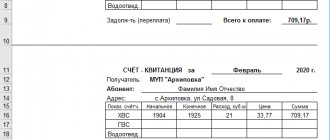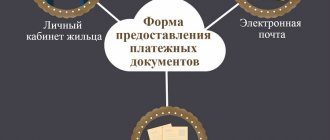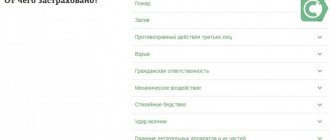Read more about
When choosing a payment method for services, you need to take into account the positive aspects of remote operations:
- Save time. To pay for services, you do not need to visit a branch of a financial institution or stand in line. Payment in Sberbank Online takes 10-15 minutes.
- Easy to fill out the request form. The system automatically checks the entered details, which minimizes errors.
- High security. The remote service securely stores information about user transactions. Low probability of data theft.
- Payment transactions via Internet banking are carried out with a minimum commission.
Sberbank Online is a convenient online bank that serves clients around the clock, seven days a week, seven days a week.
https://www.youtube.com/watch?v=qNQSFl6TrFc
Payment by receipt via Internet banking requires the following steps:
- Log in to Sberbank Online. To authorize the user, the system will require you to enter a personal identifier and password. The owner of the Savings Bank card receives login information when issuing plastic and registering in a remote service.
- Encrypted messages will be sent to the mobile number linked to the banking product. Enter the characters in the appropriate column. It is impossible to enter your personal account without a code.
- At the top of the screen there is a horizontal list of sections. Click on “Transfers, payments”.
- Depending on the purpose of the payment, select a category in the section about payment for services.
- Go to the page of the organization to whose account the money will be transferred.
- Fill out the form indicating the company details, payment amount, card for debiting funds.
If there is no company on the list, you can pay for services in the following sequence:
- After clicking on the payment link, select “All transfers” – “Organizations” in the horizontal menu.
- Follow the link “Payment by details or receipt”.
- Under the inscription “Recipient”, write down the account number, INN, in the “Recipient’s Bank” section of the institution’s BIC. The data is indicated in the payment receipt.
- In the “Transfer” section, indicate the account and card for debiting funds.
- In the “Payment Details” category, indicate the estimated amount.
- Print the payer's full name, residential address, and transfer destination.
The transaction can be confirmed via SMS. A code will come in the message. The password is entered into the appropriate box. Without connecting to Mobile Bank, information from the check is used.
You can pay the receipt using the details from your phone. To make a transfer you need a QR code. The code can be found on the receipt issued by the company. To recognize the organization, a barcode is scanned. The data is used in the Sberbank Online mobile application installed on a smartphone.
The calculation procedure is as follows:
- After logging into your account, go to “Payments”.
- Click on the desired item: payment for services or transfer to an organization.
- Click “Scan Barcode”.
- Take a photo of the image on the receipt. The system will automatically recognize the code and automatically enter the company details.
- Enter the amount to be written off.
- Specify the card and account for transferring money.
The client agrees to transfer money using the password from the SMS message.
In the remote service of the Savings Bank, settlement transactions are carried out without charging a commission if the financial institution has formed a partnership with the company to whose account the money is transferred.
If there is no partnership agreement, no discount on services is provided. Each settlement transaction is subject to a 1% fee.
For those who are interested in how to pay a receipt through Sberbank online, the following is an algorithm of actions:
- While in your Personal Account, open the “Transfers and Payments” section (button at the top).
- In the “Payment for purchases and services” subsection, you should select what you need to pay (housing and communal services, taxes, fines).
- In the menu that opens, select the organization to which you want to transfer the amount.
- Enter the details in the appropriate fields and check that the entries are correct.
- Confirm payment via SMS message.
- Enter the code from the message received on your phone in the appropriate field.
- Wait for the money to be transferred (this often takes a day).
- Optional step: print out the receipt.
Payment via mobile application
Sberbank credit and debit card holders can conduct transactions through an application called mobile banking. To do this, they should install special software on their smartphones. Customers will then have to register accounts, after which they will receive login passwords.
READ Payment procedure through Sberbank Online
If an individual wants to pay for housing and communal services through a mobile application, he must proceed as follows:
- Authorization in the system is carried out.
- Login to your personal account is made.
- Select the section called “Payments”.
- You need to click on the “Housing and Communal Services” button.
- The proposed list contains the service that must be paid for.
- An organization is selected to whose account the money will be transferred.
- The personal account number is entered into a special window.
- All details are indicated.
- If an individual has meters installed at home, their indicators are entered.
- The financial transaction is confirmed.
If a Sberbank client plans to make similar payments in the future, he should save the draft. In this case, if the need arises, you can complete a transaction with one touch.
Advantages of paying receipts through Sberbank Online
So, let's look at the main advantages of why paying receipts through the Online system is so easy.
- First of all, it is, of course, convenient. After all, this service, if you only have the Internet and a computer, can be paid for from anywhere in the world. In addition, you can always create a template, and then you will not have to enter the receipt details every time.
- Plus it's very fast. You don't have to go anywhere, leave your apartment or work. And all payments are calculated in real time.
- And of course, we must not forget about safety. So, every time you log into the online system, you confirm your actions with a one-time password, and payments can always be monitored via SMS.
- And of course, it should be noted that this is beneficial. Compared to a bank, payments here are much lower than if you did it through a bank specialist.
Is it possible to pay a receipt through Sberbank Online?
Many owners of debit and credit plastic cards prefer to pay receipts in Sberbank Online because this method has many advantages:
- Each transaction is reliably protected by the system, which completely eliminates the possibility of clients’ personal data getting into the hands of third parties.
- When making payments online, people save a lot of time, since they can carry out the operation at any time.
- It is very easy to pay a payment in Sberbank Online, since the application has a simple interface that even a novice PC user can quickly understand.
- When filling out payment slips, all data is read automatically by the program, so this process takes a minimum of time and effort and eliminates the possibility of entering incorrect data.
Let’s take a closer look at what exactly you can pay for using this service. This may include payment for the following services:
- Services of mobile operators.
- Payment of utility bills.
- Television and Internet payments.
- Various fines, including from the traffic police.
- Purchasing transport cards.
- Payment of taxes.
- Payment of loans taken from other banks.
- Various charitable donations.
Naturally, this can be done. Moreover, this payment method takes much less time than paying through a bank branch.
What can you pay for?
There are no restrictions on transactions in Sberbank Online. Individuals who have a personal account in the system can pay for the following services:
- utilities;
- for kindergartens;
- for studying;
- television, telephone, internet;
- fines;
- state duties;
- services provided by the management company, etc.
In order for individuals to be able to pay for notices without any problems, they need to enter the correct details in the payment order.
Some receipts have a QR code, which makes filling out the payment form much easier. The system automatically scans it, and all details are immediately displayed in the required columns. READ Procedure for paying an invoice through Sberbank Business Online
Payment instructions
So, what needs to be done in order to pay for the above services?
What you need
In order to pay for services, the only thing you may need is a receipt from the service provider.
Payment by barcode
Sberbank offers several options for how you can pay a receipt using a barcode. It can be:
- Payment using a mobile device if Sberbank Online is installed on it.
- Using a terminal, if you have a Sberbank card.
If you have Sberbank Online installed on your phone, you can pay the receipt using this method very simply.
- Log in to your personal account in the online system.
- Find the "Payments" subsection.
- Select the type of payment for which you want to pay - perhaps it will be payment of traffic police fines, receipts for housing and communal services, Internet, and so on.
- If the system allows you to pay for a service using a barcode, the message “Scan barcode” will appear on the screen. This is the link we need to click on.
You can also pay the receipt using your iPhone.
- It is quite possible that the smartphone will request access to the camera - in this case, you need to select “Allow”.
- After that, we bring the phone camera to the receipt and take a photo of the code.
- If the code was identified correctly, the system itself will enter all the necessary details for you.
- Next, all you have to do is double-check the system details, and then indicate the required amount that you want to pay.
By the way, both options are very simple and take much less time than if you paid for the service by simply entering the details from the receipt or looking for the desired company in a search engine.
How to pay housing and communal services online
First of all, you need to log in to your Sberbank Online personal account.
We go to the “Payments and Transfers” tab, we see a list of categories for payment, from which you need to select the one you need.
In the category, you must indicate the recipient by selecting from companies providing these services in your region.
In our example, among electricity suppliers in the city of Moscow.
On the page that opens, you need to indicate your personal account and payment amount - this information is in the receipt sent to you.
Next, you check all the details and confirm the desired operation with the password sent to the phone linked to the card via text message.
Information about the successful payment and a button to print a receipt will appear on the screen.
If you need to confirm the fact of payment in the future, you should print a receipt. You can also save the details in the template in case of future payment in favor of the same organization or even set up autopayment to automatically transfer the required amount to this organization.
So we figured out how you can pay a receipt for utilities through Sberbank online.
Functionality of Sberbank Online
Authorized users of the Savings Bank remote service can use their personal account to pay:
- The child’s stay in kindergarten, participation in a preschool education group.
- Studying at a university, technical school, college, lyceum.
- Housing and communal services: provision of electricity, water supply, heating, gas supply. To pay for housing and communal services, you need a personal account of the apartment owner.
- Rent, garbage removal.
- Television, Internet (Rosstelecom services).
- Administrative fines from the traffic police, transport and other types of taxes.
- State fees for services of government bodies during divorce, marriage, issuance of a Russian passport, international passport.
When making a payment through Sberbank Online, the system automatically enters the company details if the desired organization is on the list.
Methods for fast payment
Authorized users of the Savings Bank remote service can use the system functionality to simplify monthly payments:
- create template:
- set up automatic payment.
The payer does not need to fill out settlement data each time in order to pay the bill. It is enough to use a prepared layout or confirm the transaction via SMS.
In the “My Templates” section, the client can create a layout for monthly calculations. Every month before the payment is due, you need to log into your personal account, open the created form, check the relevance of the information and confirm the payment using the password that is sent to your phone.
You can create a layout based on a completed operation. In the transaction history, select an item that is used to save the template.
In order not to activate an account in Sberbank Online every month, the user can activate Autopayment.
Before performing a transaction, the system sends an SMS to the number attached to the banking product. The resulting code is sent to 900 to confirm consent to debit funds.
To connect the service in your personal account, in the right column, select the “My Auto Payments” - “Connect” section.
How to create and save a payment template
A payment template will be useful to you if you regularly make payments using the same details. It will allow you not to repeat their entry every time, which saves a lot of time. However, you decide when and how much to pay using the template. The template can be useful not only when paying receipts, but also for periodic financial assistance to relatives or a charitable organization.
After logging into your personal account, in the “Payments” section, open the “My Templates” tab.
Select the function to create a payment template.
A setup form with fields will open in front of you. Here you need a name for the template, by which you can easily distinguish it from others.
The page has a list of categories from which you need to select the one you need to open a search form for the payee by name, TIN or current account. After entering the required information, you should save the template. After checking that all fields of the payment have been filled out and making sure that everything is entered correctly, confirm the operation with the password received in a text message to your phone.
Don’t be alarmed when you see the “Not confirmed in the contact center” status. Confirmation in the call center is required only for templates used for payments in excess of the limit set by the bank.
About the commission
The commission for payment of housing and communal services is 1%. In some cases, it is not charged if there is an appropriate agreement between the enterprise and Sberbank. You can find out about this when creating a payment order. Before the confirmation stage, a column appears indicating the amount of payment, taking into account the commission.
The commission for paying receipts from the section of fines, state duties or taxes is 0-1%, depending on the type of payment.
The majority of Sberbank clients prefer online transactions due to the absence or significant reduction of commission fees. Individuals can find out about the commission amount by filling out a virtual receipt form. Currently, when paying taxes, state duties, and fines, a commission is charged, the amount of which varies in the range of up to 1%. This value directly depends on the type of payment.
Despite the fact that the maximum commission is 1% of the payment amount, it cannot exceed RUB 1,000. If individuals want to save money, they should connect. In this case, the commission amount will not exceed 500 rubles, but will also vary in the range of up to 1% of the transaction amount.
The commission will depend on which provider you use and ranges from 0 to 1%.
As for the limits, they also depend on the services provided.
Payment by barcode
Today, clients of a financial institution can pay for the services received using a barcode, which is present on almost all receipts issued by public utilities, commercial organizations and government agencies. These QR codes are needed so that individuals do not waste time and nerves manually entering data from notifications. To fill out the details in the payment order, they just need to scan the code, after which the system will automatically receive all the necessary information.
Payment of receipts by barcode is very popular among smartphone owners who have installed mobile applications on them. This service is also available to clients of a financial institution who have registered accounts on its official web resource. To make payments using QR codes, individuals need to act in a certain sequence:
- Authorization in the system is carried out.
- Select the “Payments” section in the menu.
- Click on the button: “Transfer to organization”, “Payment of fine or housing and communal services”.
- If the service is available to a client of a financial institution, the “Scan barcode” button will be displayed on the monitor.
- The individual must turn on the webcam and take a photo of the receipt.
- In order for the system to quickly recognize the QR code, it is necessary to achieve a high-quality image.
- A special form indicates the amount to be paid and the method of conducting the transaction.
- The financial transaction is confirmed.
READ Procedure for paying for parking in Moscow using Sberbank tools