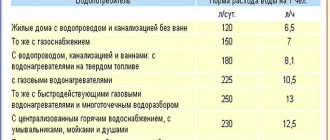In accordance with the Law “On Energy Saving”, every home owner is required to install meters for all types of energy resources. And if electricity consumption has long been paid for by electric meters, then the mass installation of devices for metering the consumption of hot and cold water began relatively recently. The first question that a homeowner may have after installing two meters is: “How to correctly take readings from water meters?”
Hot or cold: how to distinguish meters
Supplying hot water to apartments is more expensive. Due to the difference in fees, the hot water meter and cold water meter are read separately. A homeowner who has installed water supply meters for the first time or is purchasing a home with installed meters, first of all, needs to determine which device records the flow of cold and which hot water. You can do this in the following ways:
- Most meters are immediately painted in colors that traditionally indicate cold and hot water - blue and red.
- According to the standard layout of water pipes in apartments, there is a pipe for hot water supply on top, and a pipe for cold water below. Therefore, the hot water meter is set higher.
- To understand which device to take the hot water meter readings from, just turn on the hot water - the desired meter will become warm in a few minutes.
- A way to immediately determine the cold water supply meter is to look at which water supply pipe the toilet is connected to (it is always connected to cold water).
- Just open cold water and see which meter readings change.
Detailed example of taking readings
Before recording digital values, you need to determine which device takes into account the consumption of cold water and which one takes into account hot water.
The body of the water meter for cold water is usually painted blue, and for hot water - red. But it is always possible that the water meters were installed incorrectly or that you have a hot water meter installed for cold water (allowed by regulations).
Therefore, you need to open the cold water tap and see which meter starts working.
Do the same manipulations with hot water. If everything is in order, we will begin taking readings.
To calculate consumption, only the first five digits, colored black, need to be taken into account.
The values of the red numbers are taken into account only when they show the number of liters from 500 and above. In this case, it is necessary to round the total value by adding one to it.
On some devices, all eight digits are black, which means we don’t count the last three - these are liters. Foreign water meters have only five digits on the dial - use them in your calculations.
For example, you have a new device that was installed only a month ago, and the values on it are 00008, 521. It turns out that you used 9 cubic meters of water: 8 is the first five digits, plus 1 is rounding.
Next month your digital values have changed and in order to calculate the number of cubic meters, you need to write down the current values of the water meter numbers and, using simple mathematical operations, find out the difference between today's values and those taken a month ago.
We had - 00008,521
(we wrote it down as 9), it became -
00013,230
.
Subtract: 00013 – 00009 = 4
This is exactly the number of cubic meters you need to pay this month.
Watch a video on how to correctly take readings from water meters:
Important! Select a specific date to withdraw information and do not forget to remove it on time!
The meaning of the numbers on the counter
Surely many homeowners, when purchasing a meter, already notice that there are two types of numbers on the meter dial: black (there are five of them) and red (the last three digits). The main thing you need to know when taking water meter readings is what numbers on the dial should be indicated in the statement.
Monthly consumption of cold and hot water is calculated in cubic meters. Accordingly, payment for consumed water will be calculated in accordance with this indicator. Cubic meters of water on the dial of the device are the first 5 digits in black. They are entered into the paybook or receipt to calculate payment.
The red numbers are the shares of cubic meters (liters) consumed during the reporting period. This indicator is not indicated in the statement (pay book).
How to take meter readings correctly
Now, having analyzed the meaning of the numbers on the device’s display, we will consider step by step how to take readings from the water meter. Black numbers are written in order, from first to last, on a separate sheet of paper or notepad. In this case, you need to pay attention to the readings of the red numbers. If more than 500 liters are consumed, then the last digit of cubic meters is rounded up.
Readings for the previous month are taken. The resulting number will be the number of cubic meters of water for which payment is made.
The number of cubic meters is multiplied by the tariff for paying for water supply, we get the amount payable, which is entered into the receipt or paybook.
How does this happen in practice? An example of recording meter readings for a month
The easiest way is to consider in practice how to correctly take water meter readings, taking as an example new, newly installed hot and cold water meters.
So, at the time of connection, the readings of both counters: 00000 000.
A month later, the readings on the counting mechanism display changed as follows:
- Hot water: 00016 546.
- Cold water: 00018 234.
Thus, 16 cubic meters of hot water were consumed per month, which, in accordance with the readings of the “red” numbers, that is, liters, are rounded up to 17 cubic meters. Cold water consumption over the same period amounted to 18 cubic meters.
Total: 17 cubic meters of hot water and 18 cubic meters of hot water are entered into the payment book for payment. meters of cold, based on the readings recorded over the month by the hot water meter and the cold water meter. How to take readings next month? With meter readings: hot water - 00029 125, cold water - 00032 623, the resulting cold water value is rounded to 33 cubic meters. m, and the previous meter readings are subtracted from this number: 33 – 18 = 15. Thus, for the reporting period you need to pay 15 cubic meters. m of cold water. Hot water consumption is calculated in a similar way: 29 – 17 = 12 cubic meters. m.
We transmit water meter readings via the Internet
Transmission of readings via the Internet is usually carried out through a personal account on the State Services website or in the office of the owner of the premises on the website of the local water utility.
Watch a video on how to correctly transmit water meter readings via the Internet:
There are situations in life when the tenant does not have the opportunity to record the used cubic meters in a timely manner.
In this case, the accounting organization must calculate the average water meter value for you over the last three operating months and indicate this figure in the payment receipt. Next month you have the opportunity to submit your testimony on time and ask for a recalculation.
Installing a meter provides benefits, but also imposes certain obligations, in which you will only pay for the water you use.
Hello, dear readers and guests of the Electrician's Notes website.
In the comments to that article, questions are often asked about the position of the comma on the drum of the counting mechanism.
To answer, I had to clarify the modification of the counter, and then answer the question posed. In this regard, I decided to write this cheat sheet article.
When reading electricity meters, you only need to take into account the whole fraction of kilowatt-hours. Some meters have only a whole part of kilowatt-hours on the drum of the counting mechanism, while others, in addition to the whole part, have a fraction of kilowatt-hours, which do not need to be taken into account when taking readings.
Let's turn to GOST 6570-96, clause 6.41:
It follows from this that fractions of kilowatt-hours must be separated from the whole portion of kilowatt-hours by a window (frame), highlighted in a different color (most often red) and necessarily separated by a comma. When taking readings from an electric meter, only the whole part needs to be taken into account, i.e. numbers from left to decimal point.
The same applies to kilovar-hours for reactive energy meters.
If you have an electronic meter, then in the readings on the LCD display a dot is usually placed instead of a comma. The meaning remains the same - we take into account only the whole part, i.e. all numbers up to this point.
Everything seems simple, but sometimes citizens-consumers mistakenly do not take into account the comma when taking readings, which means that fractions of kilowatt-hours are counted as whole kilowatt-hours. In this regard, unrealistically high electricity bills are obtained (see).
If you have doubts that you are not reading the electricity meter correctly (whether you need to take into account the comma or not), then you can always contact and consult:
- directly from the specialists of the manufacturer of your meter, by contacting them by email or by calling their contact number
- in the network company that accepted your metering device into operation
- on the Internet, including on this site
Especially for you, I have compiled tables for the most common single-phase and three-phase Energomer meters (data taken from the operating manuals), where the exact position of the decimal point is indicated.
To use the tables, you need to know:
- type (modification) of the meter
- rated voltage - 57.7 (V), 100 (V) or 220 (V)
- rated (base) and maximum current - 1-7.5 (A), 5-7.5 (A), 5-50 (A), 5-60 (A) or 10-100 (A)
- gear ratio (or meter constant) - (imp/kW h) or (imp/kWh)
- number of digits (digits) on the drum of the reading device
All this data can be found in the passport, form or on the front panel of the meter.
Single-phase single-tariff meters Energomera
Problems most often arise when taking readings from meters with an electromechanical mechanism (drum), so I gave examples only of such meters. Meters with an LCD display usually have no problems - the dot (comma) is clearly displayed there in the readings.
1. Meters CE101, housing type R5, S6, S10 and R5.1
2. Meter TsE6807B, case type Sh4 (mounting only in the shield).
Three-phase single-tariff meters Energomera
1. TsE6803V, housing type P31 (DIN rail mounting only).
2. TsE6803V, housing type Ш33 (mounting only in the shield).
3. TsE6803V, housing type P32 (universal mounting, both on a DIN rail and in a panel).
4. TsE6804, housing type P31 (mounted on a DIN rail) and Sh33 I (mounted on a panel). The letter “I” means that the meter has an indication of opposite directions of phase currents and an indication of the phases of the supply voltage.
5. TsE6804, housing type P32 (mounting on a DIN rail and in a panel).
Examples of various counters for clarity
Let me give you a few examples for clarity.
Let's consider a three-phase single-tariff meter modification TsE6803V 1T 220V 1-7.5A 3ph.4pr. M6 Ш33:
- 1T - single tariff
- 1-7.5 (A) - rated (base) and maximum current
- M6 - number of digits on a mechanical reading device (drum)
- Ш33 - housing for installation in a panel only
- 3200 (imp/kW h) - gear ratio
For this counter, the comma is located after the fifth digit - 00000.0. Readings: 11656 (kWh).
Let's consider a three-phase single-tariff meter modification TsE6803V 1T 220V 10-100A 3ph.4pr. M7 P32:
- 1T - single tariff
- 220 (V) rated phase voltage
- 10-100 (A) - rated (base) and maximum current
- 3f.4pr. - for three-phase four-wire network
- M7 - number of digits on a mechanical reading device (drum)
- P32 - universal housing mounting, both on a DIN rail and in a panel
- 320 (imp/kW h) — gear ratio
This counter does not have a comma - 0000000. Readings - 4 (kWh).
Here is a similar counter, only in a different housing design.
Readings: 169499 (kWh).
Below is a three-phase meter TsE6803V with the same parameters, except for the rated current and gear ratio: 5-50 (A) and 640 (imp/kW h).
Readings: 93137 (kWh).
Here is an induction three-phase meter C4-5178, in which all numbers are taken into account when taking readings.
Readings: 44849 (kWh).
Three-phase induction meter CA4-I678 - when taking readings, all numbers on the drum are taken into account.
Readings: 23531 (kWh).
Single-phase induction meter SO-IE 2-1. There are no commas on the scale; when taking readings, you need to take into account all the numbers.
Readings: 2675 (kWh).
But the three-phase meter Mercury 231 AM-01 falls under an exception to the rules. It does not have a comma on the counting mechanism, but the last reel is red. According to his passport (clause 1.7), the first 5 digits indicate an entire part of kilowatt-hours, and the last digit indicates fractions of kilowatt-hours. This means that only the first five digits are taken into account when taking readings.
Apparently, the manufacturers of Mercury 231 AM-01 do not comply with the requirements of the GOST specified in the article and limited themselves to highlighting the share of kilowatt-hours only in red, without a comma.
For this counter, the comma is located after the fifth digit - 00000.0. Readings: 3833 (kWh).
PS I hope that this article will help you understand the readings of your metering devices. Thank you for your attention. If you have any questions, write in the comments.
Dear users! Please note that if the water meter verification date is missing or late, you must provide meter verification reports to your management organization. If the package of documents has already been transferred to the management organization, and the opportunity to enter testimony has not been resumed, we recommend contacting the Center for Public Services.
The service allows you to transmit water meter readings, find out the dates of meter verification and view the archive of transmitted readings.
When you first access the electronic service, you need to submit initial readings from water meters at the Public Services Center in your area.
It is recommended to transmit hot and cold water consumption readings from the 15th of the current month to the 3rd of the next month, otherwise they will be taken into account in the next billing period.
Who can apply for the service
Individuals
Cost of service and payment procedure
For free
List of required information
Payer code (payer code can be found in the upper right corner on the Unified Payment Document receipt intended for payment of housing and communal services)
- Apartment number
- Water consumption readings (water consumption units in cubic meters (m3))
The fields for entering meter readings have the following restrictions:
- You cannot enter readings if you have a new meter installed. In this case, you need to contact the State Property Management Committee of your area / management organization servicing your home to transfer documentation and make initial statements
- You cannot submit readings if you have not submitted readings through the Portal in the last 3 months. To resume the possibility of transmitting testimony, you must contact the State Public Institution of the IS/MFC of your area
- It is possible to miss the transmission of readings, but not more than 2 months. Indications for missed months will be taken into account in the next billing period
- Indications entered outside the recommended period (from the 15th of the current month to the 3rd of the next month inclusive) are not taken into account when calculating accruals for the current period. In this case, the readings are taken into account in the next billing period
- You cannot enter readings less than the verification readings (you can see the verification readings under the “?” sign opposite the meter name)
- You cannot enter readings less than the previous reading.
- You can enter only numbers and a separator character (period or comma), up to seven whole characters and three decimal places
- The entered reading should not be several times higher than the standard (water consumption standard per person is 11.68 m3/month: 6.935 m3/month – cold water, 4.745 m3/month – hot water)
How to fill out a receipt correctly
To reliably provide information about the consumption of water resources, it is not enough to know how to take water meter readings; you need to correctly fill out all the lines in the receipt. If the data entered in the receipt does not correspond, or if errors or unreadable entries are detected, the submitted information is considered invalid, and the payment for the month is calculated based on average readings.
The values are entered on the receipt in legible handwriting, in strict accordance with the columns of the table. Information on the consumption of hot (DHW) and cold water (CW) is entered according to a single principle.
Important! In the payment receipt, the meter readings are indicated in full, all five digits along with zeros.
The “Current” column contains the counter data received at the moment. “Previous” indicates the meter readings received for the previous month. The number of cubic meters consumed per month, the difference between the first two columns, is entered in the “Consumption” line.
In the “Water disposal” line, the consumption of hot water and hot water in cubic meters is entered, the sum of these readings is indicated in the “Total” column.
How to transfer data
The method of transmitting readings may differ depending on the conditions accepted by the management company or resource provider. Data transfer is possible via:
- telephone calls - the consumer calls the specified number and reports his full name, address and current water meter readings;
- SMS messages;
- Email;
- mobile application - a program is installed on the smartphone, by logging into which the consumer is taken to a personal page and enters data on a set date;
- website with a personal account – the home owner registers and creates his own account;
- collecting paper messages in a designated place is a method convenient for older people who have poor knowledge of modern means of communication.
Transfer of readings for Moscow:
Methods of transmitting readings for the city - Moscow
- Unified service department -.
- Mobile application - downloaded from the official website.
- City service portal – Login to your personal account.
The date for transmitting the readings depends on the region, but must be determined with the condition that payment for consumed resources is made no later than the 10th day of the following month after the reporting month. It is important that all owners of apartment buildings submit readings in a timely manner to minimize the difference between the total data of individual and general building meters.
Transferring readings via the Internet:
Article: Until what date to transmit meter readings
We recommend: Storage period for receipts for payment for residential complex services
How not to overpay for water
Knowing how to take water meter readings, you can control its monthly consumption, and also notice in time if water consumption, and therefore payment costs, has increased for no apparent reason.
One of the most common reasons why you may be overpaying for unused water is due to leaks in the pipeline. Moreover, the presence of malfunctions can be detected using a water meter. This can be done as follows: close all the taps in the apartment and record the readings on the meter dial for an hour. Before reading the water meter for the first time, you need to make sure that the toilet tank is fully filled and all faucets are turned off. If the readings of the counting mechanism display have changed within an hour, it means that the tightness of the water supply system is broken and repairs are required.
Another reason for the meter to not work properly is blockages in the pipes that occur over time due to hard water. Due to the difficult passage of water, the pressure in the pipe increases, and, as a result, the meter display spins faster. In this case, you should also take care of timely repair or replacement of the problem section of the pipe.
You can check the operation of the meters yourself. Having recorded the meter readings, you need to take a measuring canister with a volume of 10-20 liters and use it to collect 100 liters of water. The meter reading should increase by exactly 100 liters. If the difference in readings exceeds this amount, this is a reason to contact a specialist to check the pipeline and the meter itself.